المشاركة رقم:56
سلسلة احتراف برمجة صفحات
الويب Web Pages
Programming Tutorial
إتش تي
إم إل 5 HTML5
_________________________________
منقول ومترجم للعربية من Moved and Translated to Arabic From
http://www.w3schools.com
ترويسات (رؤوس) أو عناوين HTML
HTML Headings
العناوين مهمة في مستندات HTML
Headings are important in HTML
documents.
-عناوين
HTML
يتم تعريف العناوين باستخدام الوسوم <h1> إلى <h6>.
<h1> يُعرف العنوان الأكثر أهمية. <h6> يُعرف العنوان الأقل أهمية.
مثال:
<h1>This is a
heading</h1>
<h2>This is a heading</h2>
<h3>This is a heading</h3>
- HTML Headings
Headings are defined with the <h1>
to <h6> tags.
<h1> defines the most
important heading. <h6> defines the least important heading.
Example
<h1>This is a
heading</h1>
<h2>This is a heading</h2>
<h3>This is a heading</h3>
<h2>This is a heading</h2>
<h3>This is a heading</h3>
- ملاحظة:
المتصفحات تضيف بعض المساحة الفارغة (هامش) قبل وبعد كل عنوان.
- Note: Browsers automatically add some empty space
(a margin) before and after each heading.
---------------------------------------------------------
-
العناوين مهمة
استخدام العناوين للعناوين فقط. لا تُستخدم العناوين لجعل النص كبير
أو مكتوب بخط عريض.
تستخدم محركات البحث العناوين لفهرسة أو عنونة تركيب ومحتويات صفحة الويب
الخاصة بك.
بما أن المستخدمين يمكن أن يتصفحوا صفحتك باستخدام عناوينها، فمن الضروري
استخدام العناوين لإظهار تركيب المستند.
العنوان H1 يجب أن يكون كعنوان رئيسي، متبوع
بالعنوان H2، ثم العنوان الأقل أهمية، وهكذا.
- Headings Are Important
Use HTML headings for headings
only. Don't use headings to make text BIG or bold.
Search engines use your
headings to index the structure and content of your web pages.
Since users may skim your
pages by its headings, it is important to use headings to show the document
structure.
H1 headings should be used as
main headings, followed by H2 headings, then the less important H3 headings,
and so on.
---------------------------------------------------------
-
الخطوط في HTML
الوسم <hr>
يُنشئ خط أفقي في صفحة HTML.
العنصر hr يمكن أن يستخدم لفصل المحتويات.
مثال:
<p>This is a paragraph.</p>
<hr>
<p>This is a paragraph.</p>
<hr>
<p>This is a paragraph.</p>
- HTML Lines
The <hr> tag creates a
horizontal line in an HTML page.
The hr element can be used to
separate content:
Example
<p>This is a
paragraph.</p>
<hr>
<p>This is a paragraph.</p>
<hr>
<p>This is a paragraph.</p>
Meta data means data about data.
HTML meta data is data about the HTML document.
<hr>
<p>This is a paragraph.</p>
<hr>
<p>This is a paragraph.</p>
---------------------------------------------------------
-
العنصر HTHL <head>
العنصر HTML <head> لا علاقة
له مع عناوين HTML.
العنصر HTML <head> يحتوي
فقط على بيانات وصفية.
العنصر HTML <head> مكانه
بين الوسم <htm>
و الوسم <body>.
- The HTML <head> Element
The
HTML <head> element has nothing to do with HTML
headings.
The
HTML <head> element only contains meta data.
The
HTML <head> element is placed between the <html> tag and the
<body> tag.
Example:
<!DOCTYPE html>
<html>
<head>
<title>My First HTML</title>
<meta charset="UTF-8">
</head>
<body>
<p> The HTML head element contains meta data.</p>
<p>meta data is data about the HTML document.</p>
</body>
</html>
البيانات الوصفية تعني بيانات عن البيانات، بيانات HTML الوصفية هي بيانات عن مستند HTML.
---------------------------------------------------------
-
العنصر HTML <title>
العنصر HTML <title> هو
بيانات وصفية.
يعرف عنوان مستندات HTML. لن يتم
عرضه في المستند.
مع ذلك، قد يتم عرضه في علامات تبويب المتصفحات.
- The HTML <title> Element
The
HTML <title> element is meta data.
It
defines the HTML document's title. It will not be displayed in the document.
However,
it might be displayed in one of the browser tabs.
---------------------------------------------------------
-
العنصر HTML <meta>
العنصر HTML <meta> هو
بيانات وصفية
يحدد مجموعة الاحرف المستخدمة في مستند HTML.
- The HTML <meta> Element
The
HTML <meta> element is meta data.
It
defines the character set used in the HTML document.
---------------------------------------------------------
-
المزيد من العناصر Meta
العنصر HTML <style> يحدد صفحات
الأسلوب CSS الداخلي.
العنصر HTML <link> يمكنه
تحديد ملف صفحات الأسلوب الخارجي.
- More Meta
Elements
The
HTML <style> element defines internal CSS style sheets.
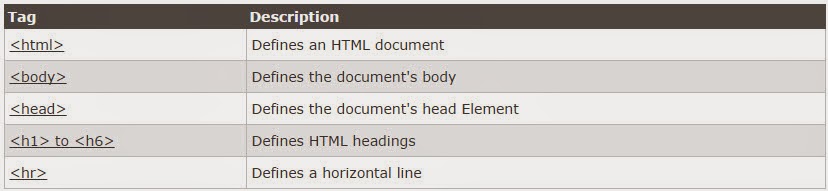
ليست هناك تعليقات:
إرسال تعليق